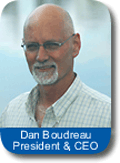Using the Internet to Research Your Business Idea
By Dan Boudreau
The Internet has brought the world of market research to our fingertips. Yet unless you know at least some of the basics of how to research, it can be a frustrating experience. The following is an introduction to searching for information using the Internet.
Locating an Existing Business on the Web
Sometimes the easiest way to locate a business is to try guessing its URL and then doing a search for it using your favourite search engine. The URL, or Uniform Resource Locater, is the address of a resource or file on the Internet. An easy way to do this is to write the name of the company – or a series of words you’re sure of in the search box. If you have trouble locating the business, using different search engines may bring different results.
1. Identify the name of the organization you wish to locate.
2. Often you can locate the website by simply using the full business name and doing a search.
3. Another approach is to precede the business name with www. and to follow it with the most appropriate top level domain, such as .com, .net or .org. (For example – www.riskbuster.com)
Here are the most common top level domains.
- .com is for commercial websites
- .net is for networks, but can be used by anyone
- .edu is for higher education
- .org is for other organizations, often used by non-profits
- .biz is for businesses
- .coop is for co-operatives
- .info is open for anyone
- .name for personal pages
There are many other domains, such as those for each country, province or state throughout the world. For a more complete listing visit:
or do a search using your favorite search enging and the phrase “list of domains”.
Doing Simple Key Word Searches
It is possible to get results by searching single words using most of the common search engines. Adding more words can help to narrow the search and bring more targeted results. When using multiple words, place the most unique words first.
1. Using phrases can be an effective way of searching. When searching for phrases (using quotations), it is important to understand that the combination of words must be in the correct order. If you’re not getting results, try switching the order of the phrase to see what comes up.
2. Use AND or the plus sign (+) to add words. For example, a search for suppliers can be made more specific by adding the area or the type of suppliers you are looking for. Instead of searching for suppliers you could try suppliers AND clothing or suppliers +clothing.
3. Use NOT or the minus sign (–) to subtract words. For example, suppliers NOT turtles or suppliers –turtles.
4. Use OR to broaden your search (OR = more). For example, cats OR dogs.
Almost all portals and search engines will do phrase searching, identified by using double quotes at each end of the phase – “I am a phrase”. It’s important to know that quotes are used to search for exact phrases only.
The best way to get familiar with searching is to get out on the Internet and play. Try different searches, words and search engines to learn how information is stored and managed. For more detailed information do a word search for Boolean or visit these sites:
Boolean Tutorial
Choosing a Search EngineFor example here are some ways to narrow a search for suppliers.
- Add more words: suppliers clothing
- Use a phrase search: “Canadian clothing suppliers”
- Use the AND (+): suppliers +clothing +Canada
- Use the NOT (-) to exclude : suppliers –distributors
- Use the AND (+) to add and the NOT (-) to exclude: suppliers +clothing –distributors.
- Use the OR to broaden your search: suppliers +clothing OR manufacturers
No matter what topic you are researching, it will most certainly be easier if you use the Internet. For more information, also see the article, Where to Search for Information.
You are welcome to publish this article providing you attach this statement with the link back to the RiskBuster website:
“Dan Boudreau is President and CEO of Macrolink Action Plans Inc. and the RiskBuster Business Plan Oasis at www.riskbuster.com Writing your own business plan can be easy, fast and fun! Instantly download a free copy of Dan’s popular fast-track business plan template, The Shell, when you subscribe to the RiskBuster Business Plan Insider at www.riskbuster.com”